For each color, there is a unique reflectivity curve corresponding to it. The reflectivity curve represents the color like the DNA of the color.
spectral reflectance curve
The ratio of the luminous flux reflected by the object to the luminous flux incident on the object, that is, the relationship curve between the light reflectance and the wavelength.
The spectral reflectance curve of an object reflects the comprehensive characteristics of the object's spectral selective absorption of incident light, light scattering and specular reflection of the object surface. It is the basis of chromaticity calculation, such as color measurement, color difference calculation and evaluation, computer color matching and so on.
——Baidu Encyclopedia
For example
Spectral color reflectance curve of Red:
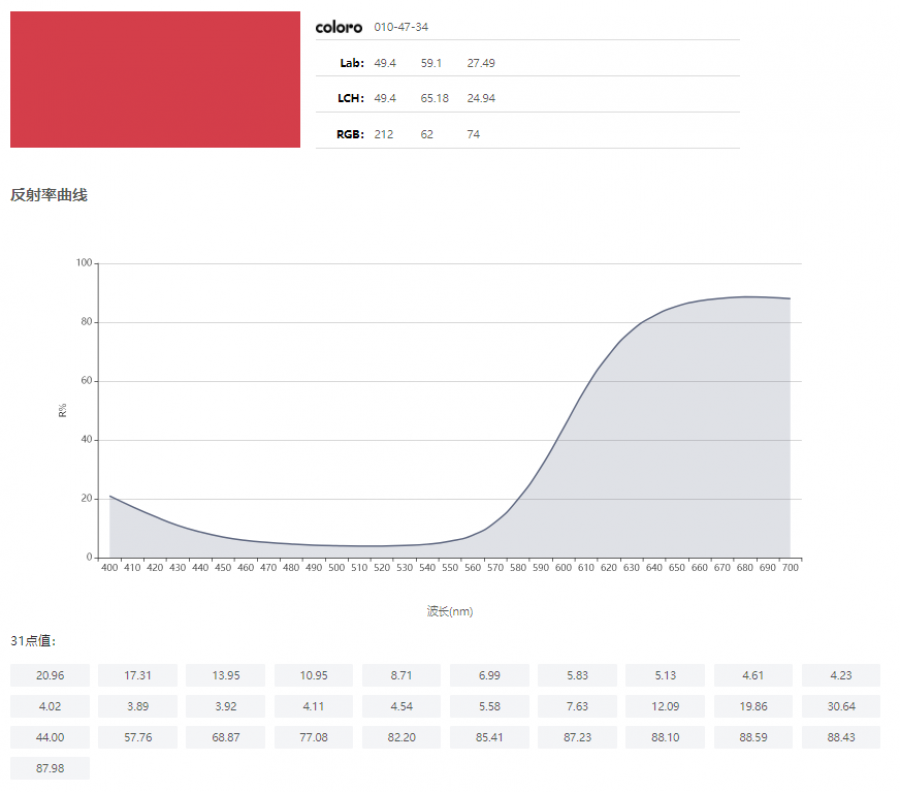
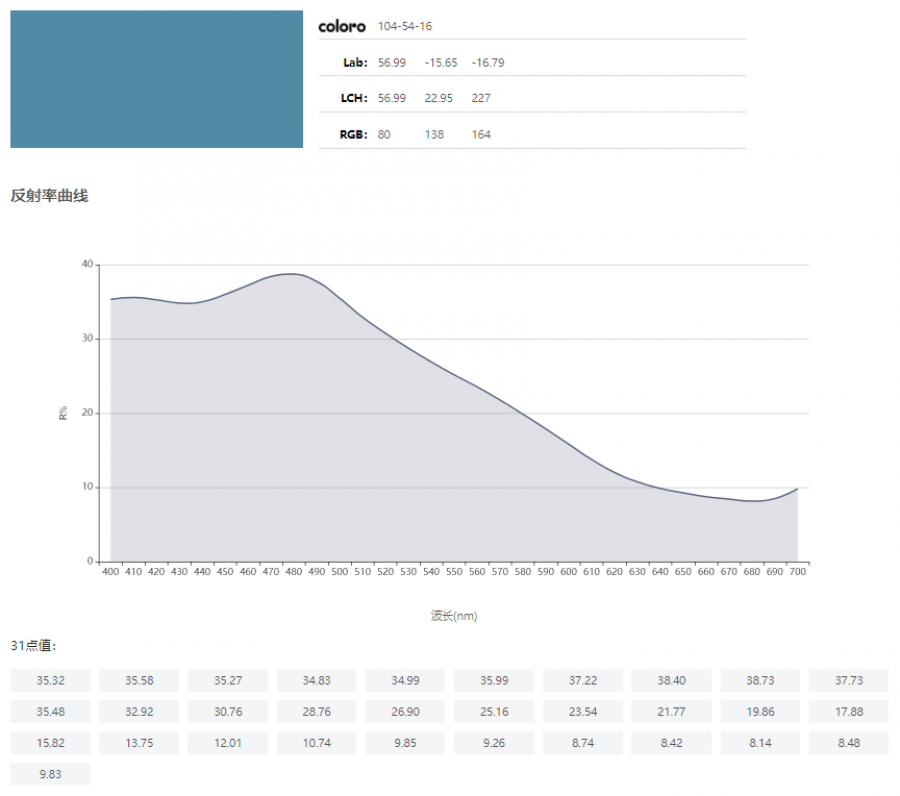
QTX is a text format to express the reflectivity curve. QTX is equivalent to the DNA code of color. If you understand QTX, you can accurately obtain the corresponding color, which is the first step to ensure the correct proofing / production of printing and dyeing plants.
With this format, the fabric color can be accurately transmitted at all ends of the textile printing and dyeing supply chain. Combined with the one click function of zhirantong to read QTX files, proofers will no longer have to dive into a lot of data or color library to find the spectral data of the measured color, and they don't even need to accurately understand the color that a customer wants, You only need to import the QTX file sent by the customer into the system to obtain the corresponding formula for proofing.
So, how to use zhirantong app to quickly read QTX files and obtain recipes? Next, listen to Xiao Meng tell you in detail:
When receiving the QTX file, don't worry. First open the Android mobile phone, scan the QR code below, and directly download and install AIDYeing app

Tip: at present, zhirantong app only supports the function of reading QTX files with one click on Android phones.
【How to read QTX files with one click】
Step 1: first save the received QTX file on the mobile phone
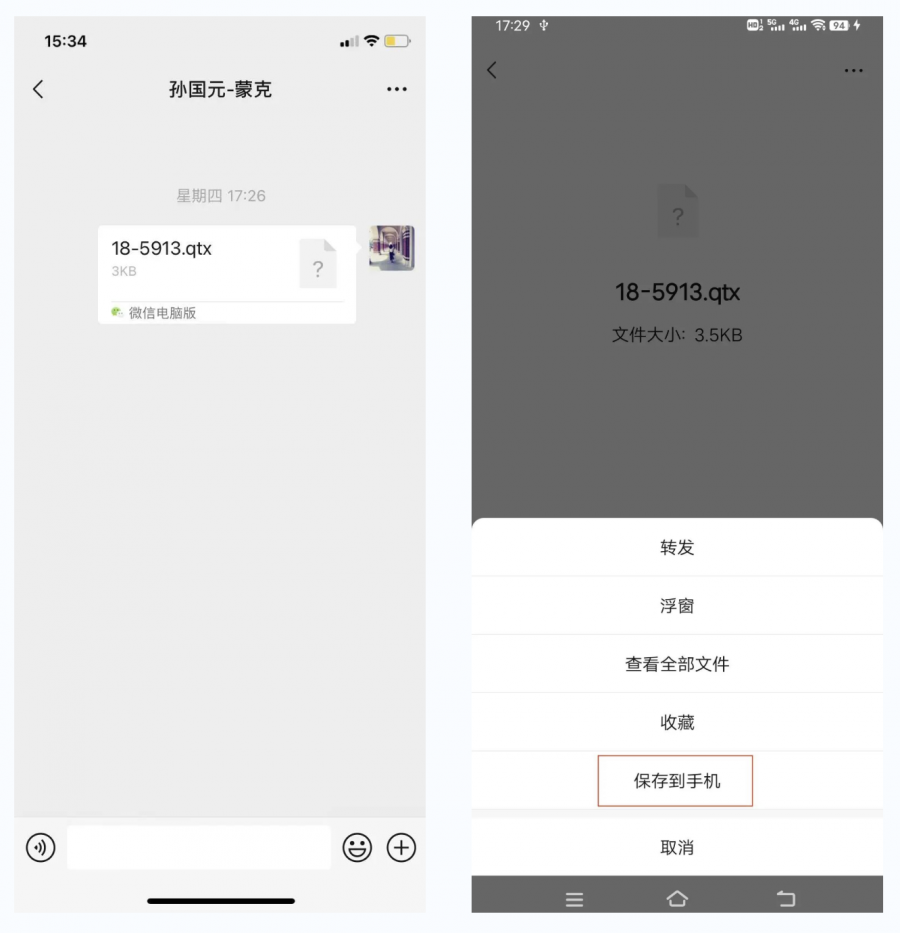
Step 2: open zhirantong app → click smart color matching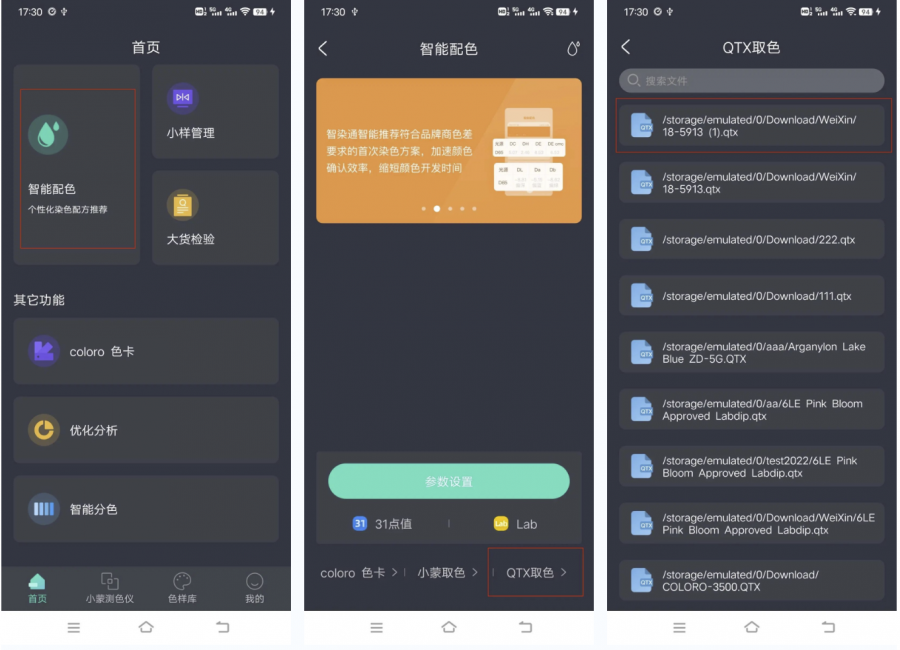
At this time, you can see that there are five ways to select standard samples: small Mongolian color measurement, coloro color library, entering 31 point value or lab value and importing QTX file. Directly click the QTX report to enter and select the saved QTX file. At this time, the QTX color information has been read and displayed in front of you.
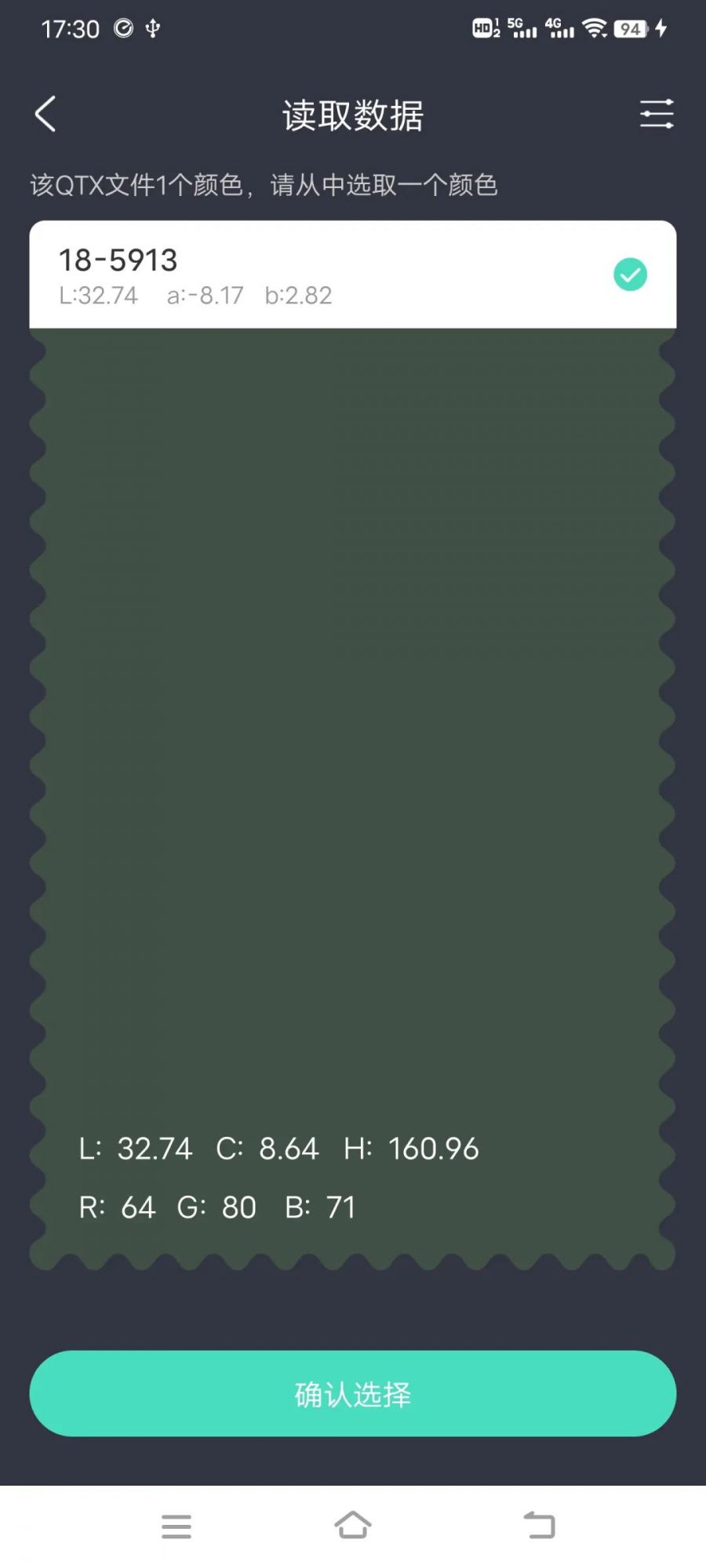
Step 3: select color → color matching. Intelligent color matching saves time and worry!

In addition, QTX file reading is also supported in small sample QC and large goods QC functions. From now on, you don't have to worry about how to open QTX files, @ printing and dyeing partners, come and experience it.

In addition to supporting the one click Import of QTX files, AIDYeing app can also work with Xiaomeng intelligent mobile colorimeter to measure the fabric color reflectivity data anytime and anywhere, and digitally transmit and express the color, so as to help the clothing and textile supply chain realize "quick reaction". You are welcome to pay attention to Xiaomeng and unlock more color digitization solutions.
Back